Kennisbank > hcl notes > Overflow in mailbox
Overflow in mailbox
After upgrading one of our customers to Domino and Notes 9, some user were getting overflow errors in their mailbox. The first user reported an overflow error when trying to delete a memo. It turned out the error was returned when trying to determine the current version of Notes. In the code below, the error was returned on the line in bold.
‘ Determine version number using @Version because it backwards compat to r3
v = Evaluate( |@Version| )
versionNumber = Format(v(0), “Fixed”)
If ( versionNumber < 177 ) Then
Goto preRNext ‘ skip SD check
End If
Since nobody in the company uses R3 anymore, the code could be omitted, which fixed the error.
However, soon other users reported the same overflow error, but on different occasions. Not everybody experienced this overflow error, only people who used the embedded browser (for previewing pdf in another database). The error was reproducible. All were traceable back to various lines with the Format function. In the mailtemplate these statements can easily be replaced by the Cint function.
By replacing the versionNumber line, the error was resolved:
versionNumber = Cint(v(0))
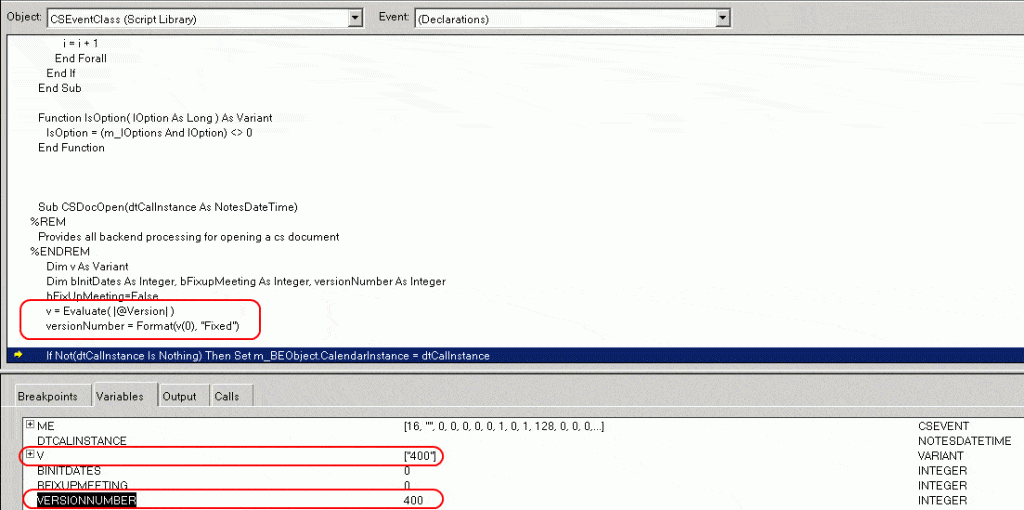
On of our blogreaders Heinz Stehlin mentioned the following:
“I have faced exactly the same problem this week which also occured in older mail files. I have recently installed Adobe Acrobat XI to 11.0.6 update and found ;AddInMenus=scanezmulti.dll,D:\Apps\Office\Adobe\ACROBA~1.0\PDFMaker\Mail\LOTUSN~1\PDFMLO~1.DLL in notes.ini
Once removed this line, the overflow error disappeared !!!
I have seen a couple of issues so far with Adobe Acrobat addins.”
Nadir Patir mentioned:
“There is an IBM memo on this subject:
LO77671: OVERFLOW ERROR WHEN DELETING SPECIAL EMAIL IN NOTES 9 BASIC
Local fix
enable – “disable embedded browser for mime mail resolves the error”
Notes Ini setting:
BrowserRenderDisable=1″
Ook interessante artikelen
Deze artikelen kunnen jou ook misschien aanspreken


Reacties